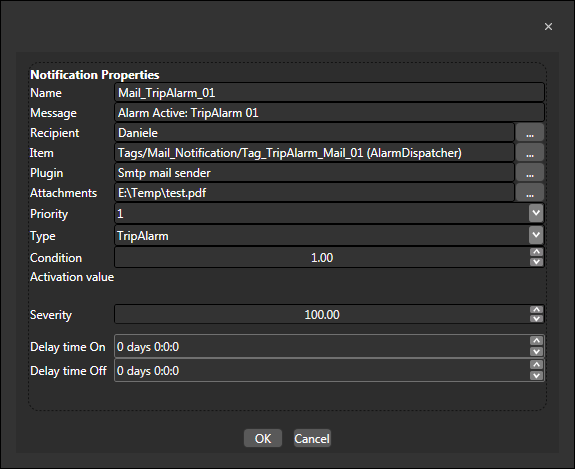
Movicon.NExT Help on Line - Rel. 3.4.265
The Notification properties in the Alarm Dispatcher's configuration correspond to the settings used for sending emails to predefined recipients:
A list of already defined Dispatcher Notifications is displayed in the "Settings" section's "Notifications" window. Other Notifications can be added by using the commands from the "Add New Notification" Ribbon. The Notifications can be organized in folders created with the "Add New Folder" command.
When a new Notification is added, a popup window will open to define its properties. The same window can be opened by double clicking on an already existing Notification.
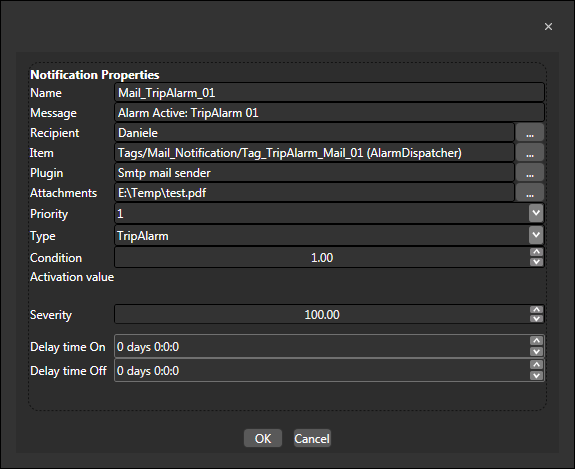
Window used for setting the Dispatcher Notification properties
The Dispatcher Notification properties are as follows:
Local: Notification will be sent to the user when the alarm activates.
Server: Permits the selection of an alarm area and receives notifications of the desired Alarm Area from the server. As a difference to the previous method used, there is no need to redefine each alarm's specifications each time. Different text should be entered in the 'Message' property in order to distinguish each alarm that generates a notification from those of the same Area.
|
The properties displayed afterwards will vary according to the option chosen in this field. |
Represents the name associated to the Dispatcher Notification. The name must be unique within each single folder. When using the SMTP plugin for example, the name of the notification will also appear as the email's "subject". When using the SMS plugin, the name will be shown at the beginning of the message.
The notification text to be sent is entered in this field. When using the SMTP plugin, this text will be the email's body content. When using the SMS, this text will be part of the message.
The user name or user group to be sent the email or sms is selected in this field. When selecting a user group, the email or sms will be sent to all the users in that group.
This option is used for selecting the Server Tag based on which value the notification will be sent.
This option is used for selecting the plugin to be used for sending the notification.
This field is only available when the SMTP plugin has been selected and is used for selecting one or more files to attach to the email.
This option is used for setting the notification with a priority. A delay time can be established by using this priority for sending the notification according to the Dispatcher's general "Priority - Delay Table" settings.
This option is used for defining the alarm type to be used for sending the notification. The options are:
This selection field is only available when the TripAlarm alarm type has been selected. For further information please see section: "Alarm Prototype Settings"
This selection field is only available when the TripAlarm alarm type has been selected. For further information please see section: "Alarm Prototype Settings".
This selection field is available only when the ExclusiveDeviation, NonExclusiveDeviation, ExclusiveRateOfChange or NonExclusiveRateOfChange alarm type has been selected. For further information please see section: "Alarm Prototype Settings".
This selection is used for enabling the "High High Level" alarm's intervention threshold. Once the threshold has been enabled, it will then be possible to insert the activation value using the "High High Level (Value)" field.
This field is only available when the ExclusiveDeviation, NonExclusiveDeviation, ExclusiveRateOfChange or NonExclusiveRateOfChange alarm type has been selected and whenf the threshold has been enabled using the "High High Level (Enable)" property. For further information please refer to the section on: "Alarm Prototype Settings".
This selection is used for enabling the "High Level" alarm's intervention threshold. Once the threshold has been enabled, it will then be possible to insert the activation value using the "High Level (Value)" field.
This field is only available when the ExclusiveDeviation, NonExclusiveDeviation, ExclusiveRateOfChange or NonExclusiveRateOfChenge alarm type has been selected and when the threshold has been enabled using the "High Level (Enable)" property. For further information please refer to the section on: "Alarm Prototype Settings".
This selection is used for enabling the "Low Level" alarm's intervention threshold. Once the threshold has been enabled, it will then be possible to insert the activation value using the "Low Level (Value)" field.
This field is only available when the ExclusiveDeviation, NonExclusiveDeviation, ExclusiveRateOfChange or NonExclusiveRateOfChange alarm type has been selected and if the threshold has been enabled using the "Low Level (Enable)" property. For further information please refer to the section on: "Alarm Prototype Settings".
This selection is used for enabling the "Low Low Level" alarm's intervention threshold. Once the threshold has been enabled, it will then be possible to insert the activation value using the "Low Low Level (Value)" field.
This field is only available when the ExclusiveDeviation, NonExclusiveDeviation, ExclusiveRateOfChange or NonExclusiveRateOfChange alarm type has been selected and when the threshold has been enabled using the "Low Low Level (Enable)" property. For further information please refer to the section on:"Alarm Prototype Settings".
This parameter is used for giving the notification a severity level. This severity field is displayed when event is recorded in the Historical Log.
This parameter determines the notification's activation delay time. For further information please refer to "Alarm Prototype Settings".
This parameter determines the notification's deactivation delay time. For further information please refer to "Alarm Prototype Settings".
This selection field is only available when a ExclusiveRateOfChange or NonExclusiveRateOfChange has been selected. For further information please refer to "Alarm Prototype Settings".
Commands for inserting a new Dispatcher Notification
Commands for editing the Alarm Dispatcher Notifications are located in the "Alarm Dispatcher Editor - Alarm Dispatcher Editor" Ribbon.
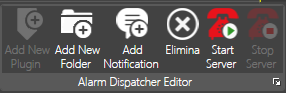
Ribbon contains Dispatcher Notification editing commands.
This command inserts a new PlugIn for sending Alarm Dispatcher Notifications.
This command creates a new Folder within which the Alarm Dispatcher's Notification can be inserted. These folders are only used for project organization purposes and can be nested at different levels.
this command is used for inserting a new Alarm Dispatcher Notification that will then need configuring as required.
The Alarm Dispatcher is in fact a OPC UA Server, that connects as Client to the Project's Server. The Start command is used for starting up the Server manually.
This command Stops the Alarm Dispatcher Server manually after the Start command has been used for starting it up.