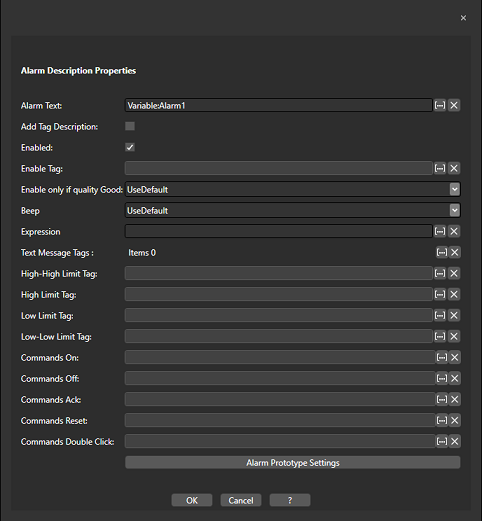
Movicon.NExT Help on Line - Rel. 3.4.265
The Alarm threshold object can be configured by means of its properties. It is also possible to use these properties to set different parameters for each individual alarm when using the same alarm prototype. In order to open the configuration window of an alarm threshold simply double click on the actual threshold or after having selected it (Address Space) open the Properties Window and modify the parameters.
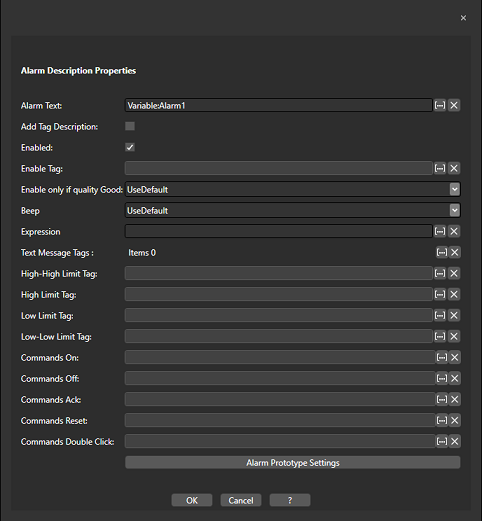
A alarm threshold property window.
The property parameters of an alarm threshold are:
The text to be shown as the alarm's text is inserted in this field. This text will be displayed in the Alarm Window and will be saved in the project's Historical Log. In cases where this field is left empty, the alarm text will be composed by the name of the Tag followed by the name of the alarm (eg. TagName:AlarmPrototypeName). When a custom text is inserted in this field, it will be displayed within brackets at the side of the alarm threshold's name in the Address Space window.
|
A static text and a String ID can be inserted in the "Alarm Text" field for managing language changes. When performing a project language change, the alarm texts already displayed in the Alarm Window will be refreshed with the current language or refreshed by using the Alarm Window's Refresh command or by reloading the Screen. |
When this option is selected, the Tag Description will be used as the alarm's text. This function may be very handy when importing Tags from the field devices (e.g. PLC) tag list. The importer also imports by device tag description if any are used to identify the alarm type.
This check-box is used for enabling or disabling the alarm in question.
This field is used for selecting a project Tag based on which the alarm is disabled or enabled during Runtime. The alarm is disabled when the Tag is set with the zero value and enabled when the Tag is set with another value that is not zero.
Activation Tag Value
This edit box is used to insert (or select with the "..." browse button on the right) the name of the variable whose value will be used instead of the one defined in the Alarm Prototype's "Activation Value" property. This will make the threshold value dynamic so that the variable contents can be modified during Runtime.
When this field is left empty, the contents of the Alarm Prototype's "Activation Value" property will be considered as the fixed threshold.
When a Trip alarm type is selected, only one "Activation Tag Value" field will show. When other alarm types are selected, four different "Activation Tag Value" type fields will show, one for each threshold intervention (High-High Limit Tag, High Limit Tag, Low Limit Tag, Low-Low Limit Tag).
One or more variables can be inserted in this field and whose value will be displayed at runtime in the alarm text. The placeholder must be inserted in the alarm text to then be replaced by the Tag's value. The placeholder is defined by the number of tag's position in the Tag list shown within brackets (e.g. {0}). For example if the following text is inserted in the 'Alarm Text' property like so:
Alarm 1 Active. Minimum value = {0}, maximum value = {1}.
The two “TagValMin” and “TagValMax” tags are inserted in the Alias Tag List respectively. When the alarm activates in runtime, the placeholder in the text that appears in the Alarm will be replaced by the “TagValMin” tag's value and placeholder
{1} will be replaced by the “TagValMax” tag's value .
|
If a 'String ID' is inserted in the 'Alarm Text' property, any placeholders should to be inserted in the strings of the string table for each defined language. |
Enable only if quality is good
This is used to enable/disable the alarm management based on the recording quality. When the variable's quality is not 'good', the alarm will not be managed.
This option is used for setting the alarm beep sound when activated or not. The options are:
UseDefault: selecting this mode the alarm sound will be inherited from the analogic setting in the Alarm Prototype with which the threshold was defined with.
ForseTrue: selecting this mode the alarm sound will be executed independently from the analogic setting in the Alarm Prototype with which the threshold was defined with.
ForceFalse: selecting this mode the alarm sound will not be executed independently from the analogic setting in the Alarm Prototype with which the threshold was defined with.
This entry field is used for inserting an expression to enable access to the Tag bit or Array element. For example, the alarm Tag may be a Word type, whereby every single bit corresponds to one single alarm, or an Array type with elements corresponding to different alarms.
The syntax used for accessing the Tag bit is <.BitNum>. For example, inserting ".1" in this field means that the alarm will be controlled according to the status of the associated Tag Bit 1. In order to manage more than one alarm bit in the same Tag you will need to assign the same number of alarm templates as there are bits to be managed to the Tag and then specify each of these alarm templates with one of these bits. For example to manage 16 bit of a word you will have to assign 16 alarm templates to the Tag and then assign a different bit in each threshold specified in the Expression.
The syntax for accessing an Array Tag element is <[element]>. For example when inserting "[1]" in the field, the alarm will be controlled according to the status of the Array Tag's 1 element. The elements are numbered starting with zero, therefore an Array of 5 elements will be numbered from 0 to 4.
It is also possible to insert an expression to extrapolate a value based on the Tag value associated to the alarm. These expressions must have a syntax like the one used in expressions in objects (see "Expressions in Objects"). An example of this syntax type could be:
= = SQRT([x])
where the [x] parameter will be replaced with the value of the Tag associated to the alarm. In this case, the alarm's activation value will therefore be the square root of the Tag's value.
Commands On
This property is used to associate commands to the alarm threshold to execute when "ON"
Commands Off
This property is used to associate commands to the alarm threshold to execute when "OFF"
Commands Ack
This property is used to associate commands to the alarm threshold to execute when Acknowledged.
Commands Reset
This property is used to associate some commands to the alarm threshold to execute when reset..
Commands Double Click
This property is used to associate commands to your alarm threshold to execute when double clicked within the alarm window.
|
Attention! The commands currently function only when server and client have both been started up. These commands won't function with the -start -client option. |
Alarm Prototype Settings
This button is used for opening the Alarm Prototype's setting window with which the threshold was defined.