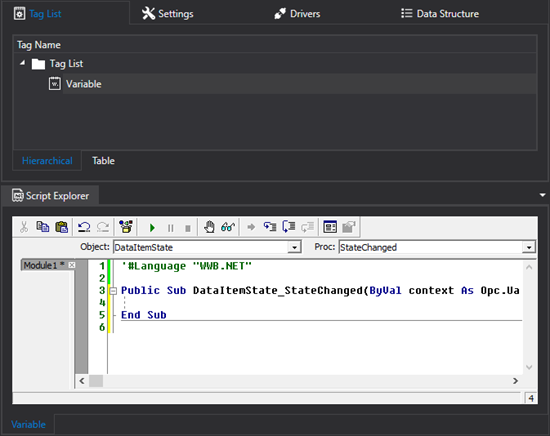Basic Script Tags
Script code can be defined within
Tags in Movicon.NExT. This will allow them to be run in the I/O
Data Server and therefore independently from any Clients present.

|
The
scripts defined in Tags are all run in one thread for default.
Please take into account that when the project contains more
than one Tag defined with one script, the scripts will not be
run in parallel with each other.
When you need to run the Script of a Tag in a separate thread,
you will need to enable the Tag's "Use
Script in separate thread" property. |
In order to define a Script within
a Tag, you will need to open the I/O Data Server's Tag List and select
the Tag within which to define the Script code and open the Script Explorer
window. At this point, in order to associated a subroutine to an
event, simply select the object from the "Object:" combobox
menu and then the relative event from the "Proc." combobox menu
which will automatically generate the subroutine within which it will
be possible to edit the script code.
The screen shot below shows a
script which has been defined in the StateChanged event of the "Variable"
tag's DataItemState object.
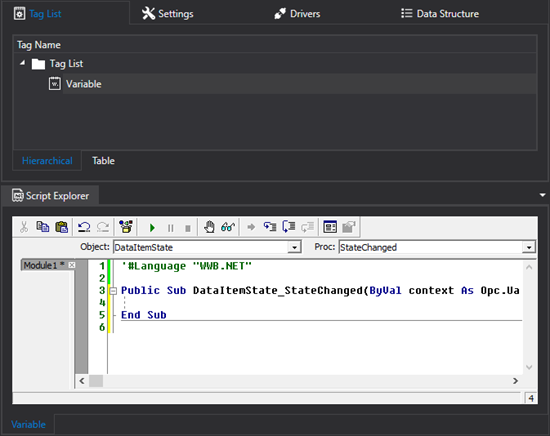
The events to associate a Script
in a Tag are:
DataItemState/AnalogItemStateDocument
> StateChanged
The subroutine associated to
this event executes when the value of the TimeStamp or Tag's Quality changes.

|
For
the StateChanged event to function, the Tag must be in use! To
force a Tag as always in used, simply set the Tag's "Always
in Use" property to True.
|
ServerScriptManager
> Init
The subroutine associated to
this event is executed when the Tag is initialized, meaning at the startup
of the I/O Data Server
ServerScriptManager
> DoEvents
The subroutine associated to
this event is executed around every 500ms.

|
The
cycle time of 500ms is not deterministic. |
ServerScriptManager
> InUseTag
The subroutine associated to
this event is exectuced when the Tag becomes "Active" therefore
"In Use".
ServerScriptManager
> TerminateTag
The subroutine associated to
this event is executed when the Tag is removed when the I/O Data Server
is turned off.

|
If you set a breakpoint
in the Tag's code, the debug window will open at server startup
even when the method has not yet been called. |

|
The length of the script
code that can be inserted inside a Tag cannot be more than 32767
characters. |