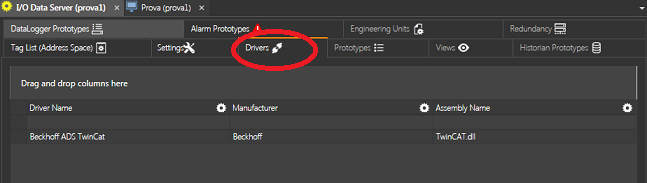
Movicon.NExT Help on Line - Tutorial
The Automation Platform.NExT platform manages realtime communication with field devices using the OPC UA standard technology, through using Communication Drivers that manage proprietary protocols towards PLCs and the most popular field networks.
In this Tutorial we will teach how to implement Communication Drivers and put them into action.
The Communication Drivers are components managed by the I/O Data Server module, and can be added to the project and configured using the I/O Data Server's I/O Drivers window'.
To add a new Communication Driver to the project select the project's I/O Data Server and open the "I/O Drivers " resource.
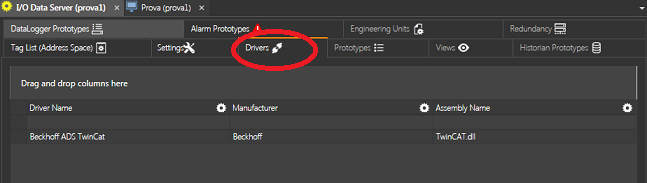
The I/O Data Server's "I/O Drivers" resource contains the list of Drivers that have been installed in the project.
If Communication Drivers have not yet been installed in the project, an "Install Driver" button will show in the centre of the "Drivers" window. By using this button or the "Add New Driver" command from the "Server Address Space" Ribbon a Driver selection window will open:
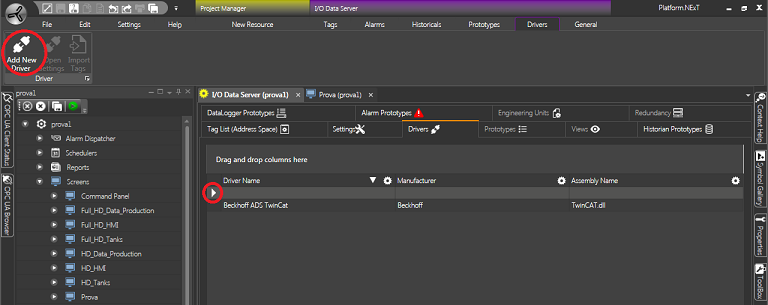
Window used for selecting the Driver to be installed in the project. Note that the drivers are listed by manufacturer whereby one folder may contain a number of drivers.
To add a new driver in the project proceed as follows:
Select the "Add new Driver" command
Select the driver desired from the those listed in the Driver selection window and confirm with OK.
After having inserted a Driver in the project's I/O Data Server module, you can now configure it by defining the communication parameters relating to the protocol type and physical device used.
Double click on the name of the Driver to open the Communication Driver Settings window.
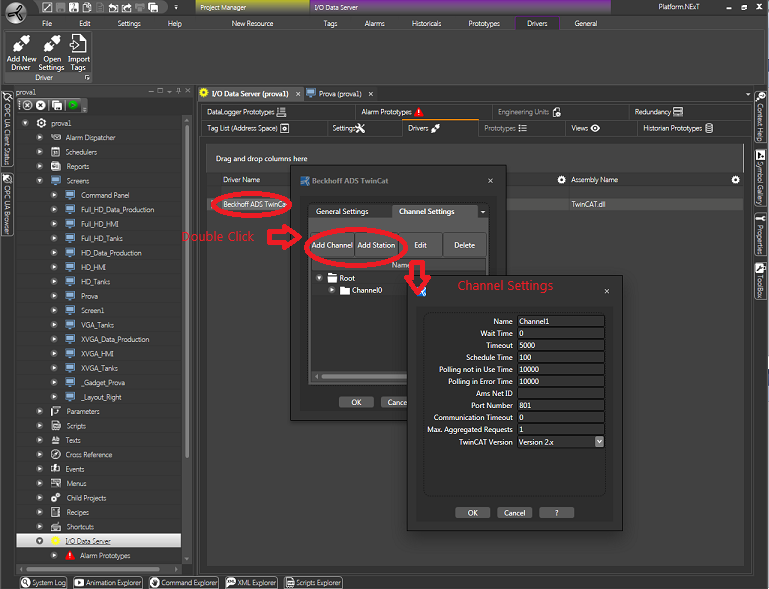
The Driver's settings window presents three setting levels:
General Settings : defines the main parameters needed for driver communication.
Channels Settings : each driver can provide communication through one or more channels. At least one channel must be defined.
Stations Settings : each driver's communication channel can be defined with one or more stations. At least one station must be defined for each channel.
Some of the parameters presented in the three setting forms are the same for all the Drivers, while others are specific to each individual Driver depending on the protocol type used by that Driver. Therefore please refer to the documentation of each individual driver.