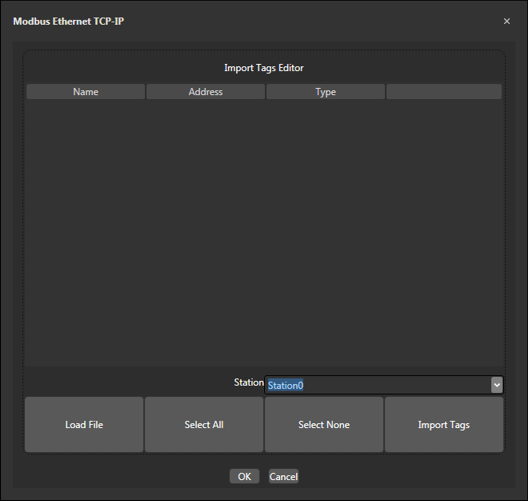Importing Tags
Generally the automatic tag import functions are preferred when already defined by the PLC programmer of by configured data of the device to be communicated with.
Automatic Tag importing saves time and there is no risk of transcription errors.
|

|
To use the automatic Tag import feature, you will need to access the Driver di comunicazione settings. Each driver has its relating "importer" that selected the source file of the data to be imported and interprets the data according to device type and its characteristics to automatically generate the list of Tags that should consequently be defined with Name, data type and physical address.
|
-
To proceed with importing tags automatically you must first configure the Driver as described previously.
-
Select the desired driver from the list of Drivers installed in the project and then right click->Import TAGS.
-
This window will display:
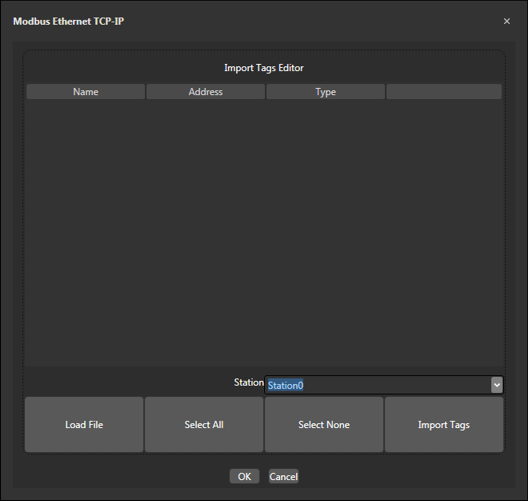
-
From this import window select the Driver's reference station using the "Station" combo box.
-
Select the data source using the "Load File" button. All the available tag names will display on the list within the window.
-
Select "All" or multi-select the data to be imported
-
Confirm with OK.
At this point, the projects' I/O Data Server's Address Space will be populated with the list of Tags imported with the operation.